Notifications delayed on Android Pie?
Not really programming related, but helpful nontheless!
Missing out on notifications can be quite the issue, it's as if my phone was in battery saving mode where push notifications were turned off, however this wasn't the case.
Googling the issue brought back plenty of results but none of which worked or applied to my particular version of Android.
How to fix delayed notifications on Android Pie
So where you need to navigate to is:
Settings > Battery > Adaptive Battery.
In here you should see a screen like this:
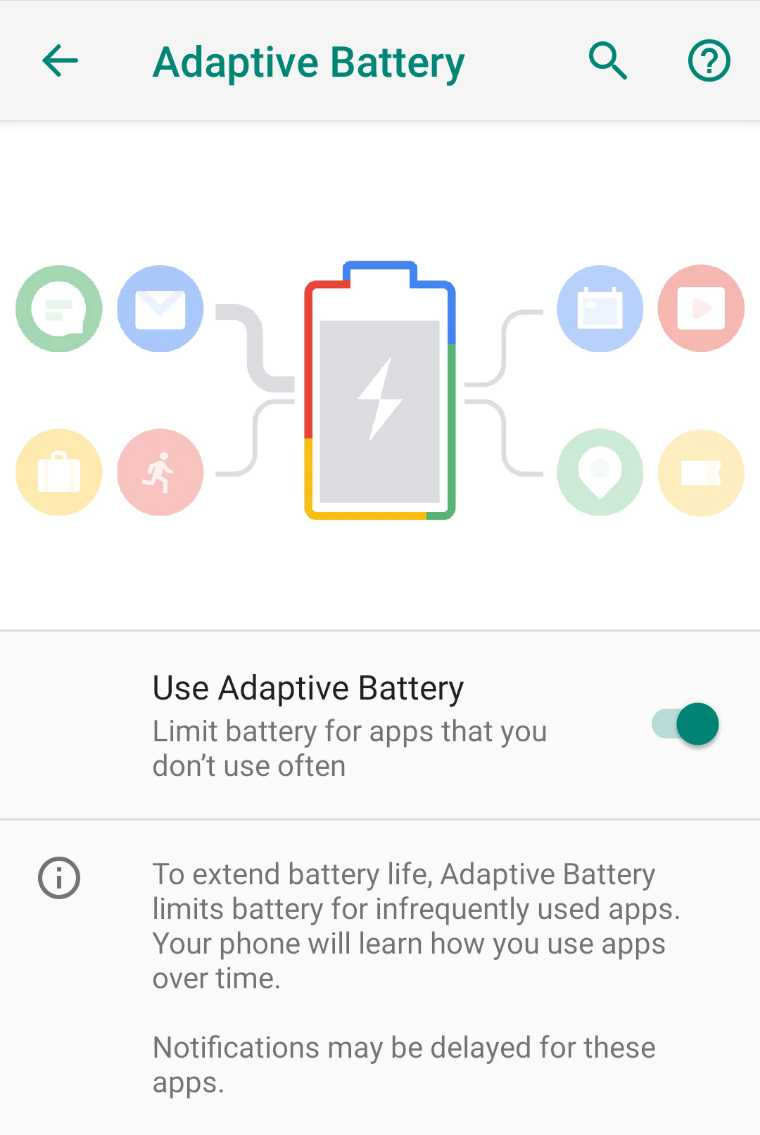
Notice how it states "Notifications may be delayed for these apps".
Turn this feature off and your notifications will come through in real-time again.
No more missing out on important stuff!
